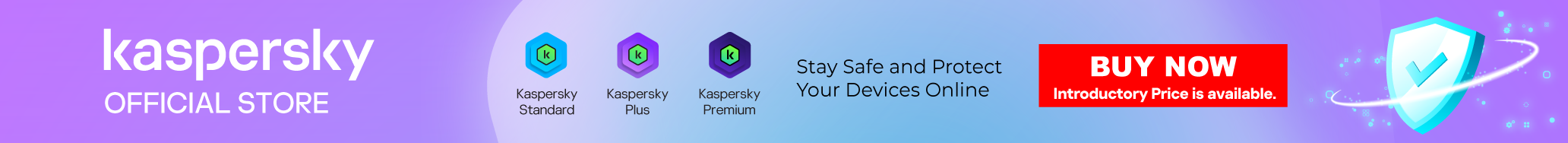- Products
Kaspersky Standard
Enhanced protection with device performance booster for Windows®, macOS®, Android™, iOS®
Kaspersky Plus
Security. Performance. Privacy. All in one easy-to-use app for Windows®, macOS®, Android™, iOS®
Kaspersky Premium
Protect your digital life with our ultimate plan, offering award-winning antivirus, privacy and identity protection, performance optimization, and must-have premium benefits.
Kaspersky VPN Secure Connection
Browse securely and anonymously online, at industry-leading speeds, and unlock global content without restrictions from anywhere
Kaspersky Anti-Virus
Essential antivirus for Windows - blocks viruses & cryptocurrency mining walware
Kaspersky Internet Security
Advanced security & antivirus suite for your privacy & money - on PC, Mac & mobile
Kaspersky Total Security
Premium security & antivirus suite for you & your kids - on PC, Mac & mobile
Kaspersky Internet Security for Android
Advanced security - for your privacy & sensitive data on your phone or tablet
Kaspersky Internet Security for Mac
Advanced security against identity thieves and fraudsters
- Renewal
- Compare Products
- Downloads
- Contact Info
- Shopping Cart
×
Login Form
×
Registration
Profile Informations
Login Datas
or login
Tips for Mac User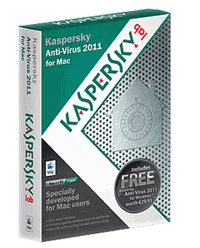
1) What will be the performance impact of Kaspersky Anti-Virus (Mac OS X) on my Mac?When in idle Kaspersky Anti-Virus (Mac OS X) will consume less than 1% of your Macs processing capability and will not be noticed by most of users. When scanning your file system anti-virus software will consume more processing power, but Kaspersky Anti-Virus (Mac OS X) has built in load balancing to dramatically reduce its impact if the Mac is in use at the time. Users can also schedule scans for when they are unlikely to be using their Macs.2) What are the system requirements to install Kaspersky Anti-Virus (Mac OS X)?The minimum system requirements for proper functioning of Kaspersky Anti-Virus (Mac OS X) are as follows:
3) Do I need anti-virus software for my Mac?Today there are many viruses for Mac OS X, its number is growing, especially Trojans. Thus, if you got infected with such a virus, most likely you're not going to notice it, but your Mac will get hijacked and your data - stolen.4) How to update the databases of Kaspersky Anti-Virus (Mac OS X)?Keeping Kaspersky Anti-Virus (Mac OS X) updated and scanning your computer for viruses weekly is a keystone of reliable protection of your computer.5) Do I have to switch off my Apple security to run Kaspersky Anti-Virus (Mac OS X)?Kaspersky Anti-Virus (Mac OS X) is fully compatible and does not conflict with the integrated Apple protection means.There is only one exception: when adding Kaspersky Anti-Virus (Mac OS X) into the integrated Firewall in Mac OS X, the application cannot be started. 6) Does Kaspersky Anti-Virus (Mac OS X) protect from viruses for OS Windows and Unix?The anti-virus databases for Kaspersky Anti-Virus (Mac OS X) contain signatures about threats for Mac OS X, OS Windows and Unix.Thus, Kaspersky Anti-Virus (Mac OS X) detects and disinfects all malicious programs, which work under Mac OS X, OS Windows and Unix. 7) What's new in Kaspersky Anti-Virus (Mac OS X)?New in protection:
8) What will happen when my license for Kaspersky Anti-Virus (Mac OS X) expires?When a commercial activation code expires (this type of code is valid a year or more), the application will continue functioning in its full volume, but it will not be able to download new databases of known threats (anti-virus, etc.). Automatic databases update from the Kaspersky Lab site will not be available, the application will continue to disinfect infected objects / filter spam, but with the databases which were downloaded on the last day of your activation code validity. Even if you manage to download the databases manually and try to install these to the product, the product will stop functioning at all.
|
|||||||||||||||||