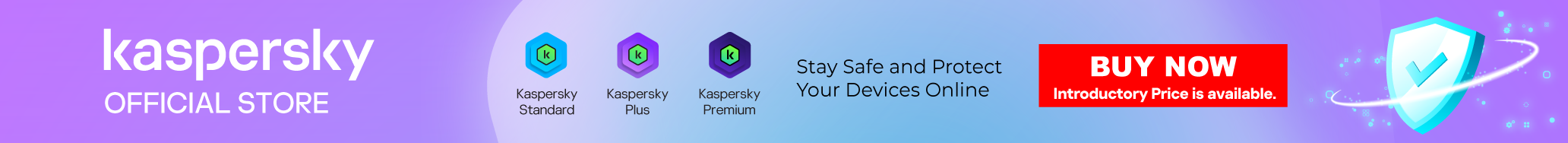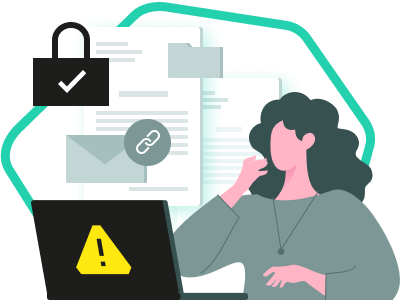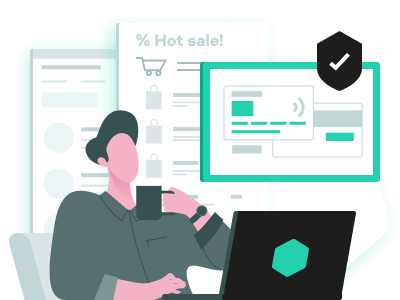EASY-TO-USE PROTECTION FOR YOUR ENTIRE BUSINESS
Multiple layers of protection in one easy-to-use package – no experience needed to get maximum security across your business with minimum fuss.
Convenient web portal
As a business solution, Kaspersky Small Office Security has a dedicated portal - ksos.kaspersky.com - for your convenience, where you can check your license status and expiration date, see the devices protected or send a support request if you need help.
Secure Windows File Server
Protect Windows file servers from ransomware and cryptolockers: System Watcher detects and blocks malicious activity, and allows rollback of malicious actions. Software updater provides a list of new updates available for installed applications, making it easy to delete unused or outdated system data.
Work safely on mobile devices
Need to work on the go? Kaspersky Lab's mobile security technologies mean you stay protected, wherever you're working from – including when employees use their own mobile devices for work. Protect Android-based smartphones and tablets – including lock, wipe and location of missing devices.
Safe Internet, email and privacy
Guard against attempts to hijack your business data and network by blocking malicious sites. Block suspicious downloads, filter out phishing emails and malicious attachments. Search for and remove unwanted and unsafe browser extensions and protect your privacy with special "do not track" functionality.
Safely store and transfer valuable files
Backup and encryption technologies protect your sensitive data from breaches, fines and lost business. Data vault gives you an extra layer of security, with password protected storage on your computer to keep sensitive data away from prying eyes.
Security you can trust – and we can prove it
No other vendor can match Kaspersky's record of success in independent tests. In 2018, Kaspersky products participated in 88 independent tests and reviews. Our products were awarded 73 firsts and achieved 77 top three finishes.
System Requirements
WINDOWS-BASED DESKTOPS, LAPTOPS and TABLETS:
Microsoft® Windows® 10 Home / Enterprise / PRO (TH1, TH2, RS1, RS2, RS3, RS4, RS5)
Microsoft Windows 8.1 Pro / Enterprise (SP 0 and Windows 8.1 Update)
Microsoft Windows 8 Pro / Enterprise (SP 0 or later)
Microsoft Windows 7 Starter / Home Basic / Home Premium / Professional / Ultimate (SP 0 or later)
Windows file servers – processor and memory requirements
Microsoft Windows Server 2019
Essentials / Standard RTM
Microsoft Windows Server 2016
Essentials / Standard RTM
Microsoft Windows Server 2012 R2 Foundation / Essentials / Standard
Microsoft Windows Server 2012 Foundation / Essentials / Standard
Microsoft Windows Small Business Server 2011 Standard / Essentials (SP1 or later)
Microsoft Windows Small Business Server 2008 Standard x64 Edition (SP2 or later)
Microsoft Windows Server ® 2008 R2 Foundation / Standard / Enterprise (SP1 or later)
WINDOWS-BASED DESKTOPS, LAPTOPS and TABLETS:
general requirements
- 1150 Mb free space on hard drive
- Processor that supports the SSE2 instruction set
- Internet access (for application installation and activation, use of Kaspersky Security Network, and for updating databases and application modules)
- Microsoft Internet Explorer 8.0 or later
- All versions of Microsoft Edge.
- Mozilla Firefox versions 52.x – 59.x or later
- Mozilla Firefox ESR 52.x
- Google Chrome versions 48.x – 64.x
- Microsoft Windows Installer 3.0 or later
- Microsoft .NET Framework 4 or later
- Webcam access protection is provided only for compatible webcam models
MAC-BASED DESKTOPS AND LAPTOPS
- 1220 MB free space on the hard drive
- Memory (RAM): 2 GB
- macOS 10.12 - 10.13
Full details on System Requirements are available at https://estore.antivirus365.net/ph/index.php/kaspersky-internet-security-for-mac.html/
Smartphones and tablets
- Android™ 4.2 – 9.x
- Minimum screen resolution: 320 x 480
iPhone and iPad
ALL DEVICES
- Internet access (for the application installation and activation, for the use of Kaspersky Security Network, and for updating databases and application modules)
- Webcam protection available for a range of compatible cameras, for full list visit: https://support.kaspersky.com
Kaspersky Small Office Security includes following applications:
- Kaspersky Small Office Security for Personal Computer
- Kaspersky Small Office Security for File Server
- Kaspersky Internet Security for Mac
- Kaspersky Internet Security for Android
- Kaspersky Password Manager
* Free RAM
** Only Kaspersky Password Manager is available for these platforms.